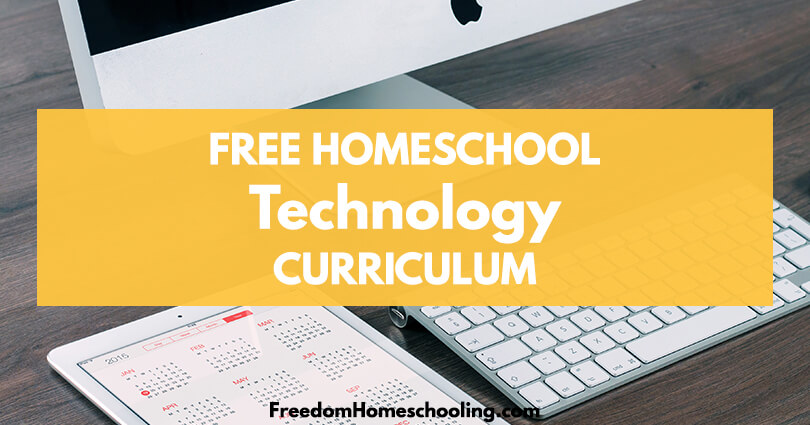Freedom Homeschooling
Welcome to our list of free homeschool technology curriculum! Below, you’ll find free homeschool technology and computer skills curriculum for every grade. Computer science, basic computer skills, coding, typing, and more are included in this list.
How to Use the Free Technology Curriculum List
The technology curriculum on this page is listed in alphabetical order. There is a suggested grade range next to the title of each curriculum resource. These are only approximate, so you may want to also consider resources above or below your child’s actual grade.
All the Christian resources on this list are labeled with a “C.” Any resource not labeled as Christian is either secular or neutral and does not teach religious beliefs unless otherwise noted.
If you would like to use any of the resources listed below, click on the curriculum’s title to visit their website. Then, follow the instructions found there to begin using the resource.
For other subjects, visit our homepage and choose a subject from the free curriculum menu found there. There are options for all the standard subjects and many electives.
Free Technology Curriculum
Alison (8th – adults)
Alison offers over 150 computer-related courses. There are courses covering web design, programming languages, app development, software, hardware, IT management, data science, and much more. While the courses are all free to take, there is also a premium subscription service available that offers additional features.
Applied Digital Skills (6th – adults)
This learning platform, offered by Google, has video-based lessons covering computer science, Google Workspace tools, job skills, digital art, and much more. The lessons include quizzes and activities.
Be Internet Awesome (1st – 7th)
Be Internet Awesome’s digital citizenship curriculum teaches internet safety and privacy, respectful communication, and media literacy. The curriculum can be downloaded on the Educators page. The Families page has parent guides, activities, tips, and more.
Carnegie Mellon University (6th – college)
This graphics-based computer science curriculum is taught using Python. Each course includes interactive notes, automatically graded exercises, creative tasks, and projects.
Code Academy (9th – adults)
Code Academy offers courses in a variety of computer programming languages, such as JavaScript, CSS, Python, and more. Students are awarded badges for their achievements throughout the course. A paid version, which offers additional features, is also available.
Code.org (K – 12th)
Code.org teaches visual block-based programming. The free teacher’s account tracks progress and includes lesson plans and assignment solutions. The high school Computer Science class may be taught as either a regular or AP course.
Common Sense Education (K – 12th)
This digital citizenship curriculum covers media balance, privacy & security, digital footprint, cyberbullying, and news & media literacy. The lessons include slide show presentations, videos, and printable handouts.
Compute Expert (6th – adults)
Compute Expert offers step-by-step tutorials that teach Microsoft Excel to beginner and intermediate users. The tutorials include practice exercises.
Computer Science Unplugged (K – 8th)
These lessons teach concepts related to computer science, such as binary numbers and algorithms, without the use of computers. The material is presented with games, puzzles, and other activities using everyday items like crayons and string.
The Computing Curriculum (K – 10th)
This curriculum, created by the Raspberry Pi Foundation, covers a wide range of topics including computing systems, programming, creating media, data and information, the societal impacts of digital technology, and more. It includes lesson plans, slides, activity sheets, assignments, and assessments.
Creative Computing Curriculum (3rd – 12th)
This curriculum, created by the Creative Computing Lab at the Harvard Graduate School of Education, teaches Scratch, a visual block-based programming language. The curiculum includes downloadable teachers’ guides and student workbooks.
CS First (4th – 8th)
At CS First, students use a block-based programming language to create interactive stories, games, and animations. In the process, they learn computer science skills and problem-solving strategies. This overview explains how the program works.
Dance Mat Typing (1st – 5th)
Interactive lessons teach touch typing skills. There are four levels, each divided into three stages. Each stage builds on previous lessons, introducing new letters as the child progresses.
edX (10th – college)
EdX, a nonprofit created by Harvard and MIT, offers hundreds of courses related to computer science and technology. The length and format vary from course to course, and availability changes periodically. The courses are free to audit, or certificates of completion are also available for a fee.
Excel Easy (8th – adults)
This website teaches Microsoft Excel through the use of illustrated tutorials. Over 300 examples are also included.
FreeComputerBooks.com (9th – adults)
This website provides an extensive collection of computer-related eBooks. There are books on computer languages, computer science, databases, electronic engineering, networking, programming, software engineering, operating systems, and more.
GCF Global (4th – adults)
This website offers various computer-related courses, including Computer Skills, Internet, Linux, MacOS, Windows, Microsoft Office, and many more. The courses are taught using online text, video tutorials, and hands-on activities.
Georgia Virtual Learning (6th – 12th)
Georgia Virtual Learning offers numerous computer science courses at the high school and middle school levels. There are courses covering general computer science principles, game design, web design, programming, artificial intelligence, and much more. The course modules are made up of online text, videos, and interactive activities. Assessments are not included.
Green Tree Press (8th – adults)
Several books covering computer programming and other computer science topics are available for free download.
Intel Education: The Journey Inside (3rd – 12th)
This course teaches students about computers and technology using video demonstrations, interactive lessons, and virtual field trips. The teacher’s resources include background information, lesson plans, and student handouts for each lesson.
Keybr (3rd – adults)
Keybr’s offers fully customizable typing lessons. Users can select a target speed, tell the system when to unlock new letters, choose how errors are handled, upload their own text to practice, and much more.
Khan Academy (7th – college)
The following courses are available: Computer Science, Computer Programming, Computer Animation, Hour of Code, and Electrical Engineering. The lesson material is taught using videos, text, and hands-on activities.
Microsoft Learn (9th – adults)
Microsoft offers over 400 free training modules covering .NET, Azure, Dynamics 365, Microsoft 365, Visual Studio, Windows, and more. The modules are text-based, with practice exercises and quizzes.
Nitro Type (3rd – 12th)
Nitro Type is a typing game where students race against others in real-time to improve touch-typing speed.
The Odin Project (10th – adult)
The Odin Project’s goal is to teach beginners the skills they need to become web developers. The courses utilize online tutorials and projects to teach HTML, CSS, JavaScript, and more.
OpenLearn (10th – college)
OpenLearn offers a wide variety of technology and computer courses. The length and format of the classes may vary.
PBS Learning Media (K – 12th)
This website offers many video-based lessons covering technological literacy and digital citizenship. Many of the lessons include student handouts and teacher resources.
Ratatype (3rd – adults)
Ratatype provides interactive touch typing lessons. Users can only move to the next lesson after they have mastered their current lesson. While the lessons are free, they also offer a paid membership that removes ads and includes additional features.
Saylor Academy (10th – college)
Saylor Academy is a nonprofit initiative offering courses at the college and professional levels. However, high school students may also take their classes. Saylor provides a wide selection of computer science courses, as well as courses covering basic computer skills.
Scratch (2nd – 12th)
This website allows children to program their own interactive stories, games, and animations using a visual block-based language. They can then share their creations with others in the online community.
Speed Typing Online (3rd – adults)
This website offers customizable typing lessons. Students can specify specific letters they’d like to practice or work through the lessons in order.
Sylladot (3rd – 8th)
Sylladot’s typing curriculum uses a downloadable student book for lessons, allowing students to practice offline. The curriculum also includes an instruction manual. While the PDF downloads are free, physical books are also available for purchase.
Turtle Diary (2nd – adults)
Turtle Diary offers beginner, intermediate, and advanced typing tutorials. The lessons begin with the home row keys and progress in difficulty.
Typeracer (3rd – 12th)
Typeracer is a typing game that helps students improve their speed and accuracy by competing in races against other users or practicing alone.
Typing Academy (3rd – adults)
Typing Academy teaches typing through interactive exercises. An onscreen virtual keyboard helps students locate and type characters without looking away from the screen. The typing exercises are free, but they also offer a paid membership with additional features and no advertising.
Typing Club (3rd – 12th)
Typing Club teaches typing through interactive online lessons. The lessons include games, videos, and different typing challenges. The program tracks student progress.
TypingTest.com (3rd – adults)
This website provides typing speed tests, typing quizzes, and interactive lessons. Students can choose lessons based on which keys they need to practice. There are also Tricky Keys lessons that are designed to give extra practice in the keys the student struggles with.
typing.com (2nd – adults)
Touch typing is taught through a series of interactive lessons. Students may begin instruction at the beginner, intermediate, or advanced level. Progress is tracked, and additional lessons for frequently missed keys are made available.
W3Schools (9th – adults)
W3Schools offers tutorials on many web building and programming topics, such as HTML, CSS, JavaScript, PHP, SQL, Python, and much more. It is free to learn using the website, but if the student wants to earn a certificate, there’s a fee.
YAPA Kids (1st – 8th)
YAPA Kids provides free online courses taught by live teachers. The courses available may change, and some have a waitlist.
Never Miss a New Free Resource!
We are constantly adding new free curriculum and resources to Freedom Homeschooling. The best way to make sure you never miss a new free resource is to subscribe to our newsletter using the form below.
Following us on social media, especially Pinterest and Facebook, is another great way to stay in touch and learn when we add new free resources to the site.
Did We Miss Something?
If you know of an amazing free curriculum that we didn’t include, please tell us about it. We’d love to take a look at it!
Report an Issue
If you have come across a broken link, a resource that is no longer free, incorrect information, something that isn’t working correctly, or any other issue, please let us know so we can fix it. We try very hard to ensure our website is up-to-date and free of errors, but unfortunately, mistakes still happen, and free resources sometimes change or end.
Have Questions?
If you need more information or would like to contact us, please see our Frequently Asked Questions.